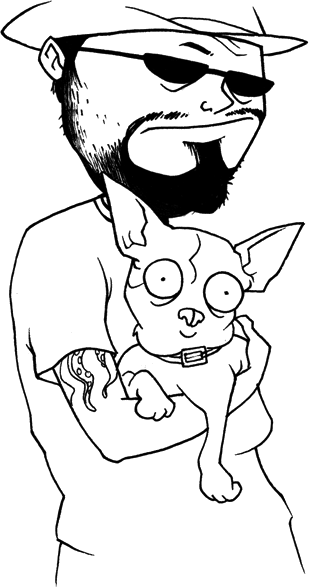A Savvy Approach to Copyright Messaging
I’m a photographer. I’m also a web geek. And those two sides of my brain sometimes fight with each other.
As a photographer, I’m outraged when people grab photos off the web and use them without consideration of copyright. I’ve been fighting this “It’s on the internet, so it must be free!” ignorance for more than a decade.
As a web geek, I love the freedom of the web. I love that I can share my work with the whole world, for free. This is the great gift of the internet.
So what to do? Faced with this dilemma, many photographers add a copyright notice to their photos like so.

I have two problems with this kind of copyright messaging.
Problem 1: It’s ineffective. Someone determined to disregard your copyright can easily crop this out, so it doesn’t actually solve the problem. The small percentage of jerks who want to violate my copyright still can. (Here’s where some photographers say that this action shows “willful misuse.” Okay, sure. But “willful misuse” only comes into play when you talk damages, and 99% of the time it never gets that far. There is nothing in copyright law about defacing your work with a legal notice for it to be protected.)
Problem 2: It’s ugly. The art of photography is about telling a story visually. Any visual noise detracts from that story, and lessens the impact of the work. Basically, copyright watermarks punish the vast majority of your viewers who will never violate your copyright, in an ineffective attempt to stop the tiny minority who will. That’s dumb.
But here’s where the web geek portion of my brian kicks in: There has to be a way to attach copyright information to a photograph online, without disturbing the natural viewing of that photo. And there is.
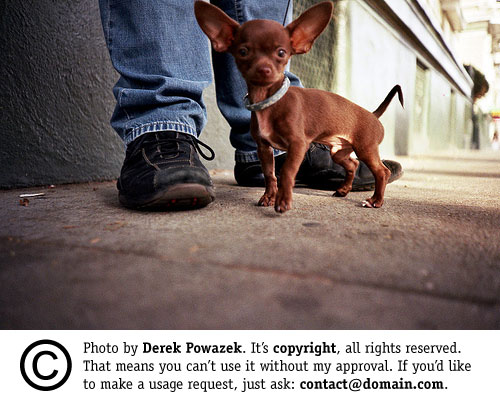
Here’s a photo of a Chihuahua I met the other day. Notice that I added a giant copyright notice to the bottom. This is better than a simple circle-c, because it explains what copyright means, and invites the viewer to contact me for usage permission. (I think there would be fewer copyright freakouts if my fellow photographers could discuss it without, yaknow, freaking out.) Your message could be whatever you want to say to your viewers (and potential photo buyers).
It’s crazy ugly, right? Right. That’s why, instead of putting the image in my webpage with a simple “IMG SRC” like we usually do, we’re going to do something a little more savvy: put it in a DIV with the background set to the image, like so.
So instead of using code that looks like this:
<img src=”image-url” height=”123″ />
Use code like this:
<div style=”height:123px; background:url(image-url)”></div>
And then just set the height to be the height of the photo itself, without the copyright statement. That means the copyright notice is there, just layered behind the page. If you view the image raw on the server (like this), you’d see the copyright notice.
UPDATE: To cover more edge cases (and add a 1px black border), you can expand the basic technique with a few more attributes. (Thanks, Dan!)
<div style=”height:123px; width:234px; border:1px solid #000; background:url(image-url); background-repeat:no-repeat; overflow:hidden”></div>
(Side benefit: This technique also disables the “save image” right-click in most browsers, another ineffective measure employed by photographers to thwart only the laziest of thieves.)
Of course, this technique does not stop people from taking screen shots. It also does not stop people from thinking you’re a self-important photographer with a thing for little dogs. So be it.
This technique just makes sure that, if someone grabs your image and puts it on another site, the viewers will know who owns it. They’ll also know the person who posted it is a jerk who doesn’t respect artists’ copyrights. Downside? It adds a little weight to the image (52k to 64k in this case), makes writing the code slightly more complicated, and won’t work in some older browsers. But that’s all solvable stuff. (Bonus points to the savvy coder who whips up a WordPress plugin to add photos this way!)
Most importantly, this allows photographers to add human-readable copyright messages to their work that stays with the photo but doesn’t get in the way of the vast majority of viewers who just want to enjoy the photo for a moment, and then go on with their day.
It’s enough to make the two sides of my brain stop fighting for a moment.