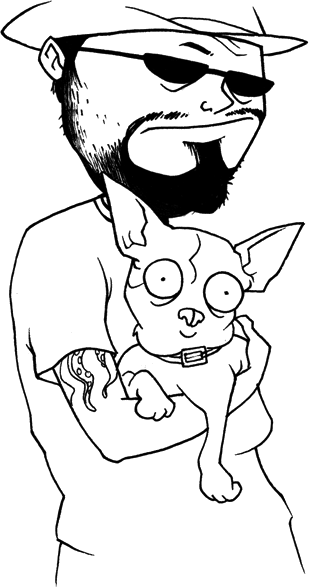Searching vs. Browsing
Or: Why you’re gonna be hearing the word “tag” a lot
Think about these two words for a moment: “Search” and “Browse.” They’re words that are used frequently to describe things we do on computers. But consider their traditional associations:
Browsing is shopping, strolling, flipping through a magazine. Browsing is fun, casual, entertaining.
Searching is mechanical, trial and error, frustrating. Searching is work.
There’s a powerful emotional difference between the two. Now let’s talk about tags.
 Lots of smart people have been buzzing about tags lately, and for good reason. Tags are like categories or subjects – a general description of a thing. So, for example, I might tag this photo of my dog with the words: Dog, Chihuahua, and Bug.
Lots of smart people have been buzzing about tags lately, and for good reason. Tags are like categories or subjects – a general description of a thing. So, for example, I might tag this photo of my dog with the words: Dog, Chihuahua, and Bug.
Once I’ve tagged my photos, they can be easily collected on a page – I can see all my photos tagged Chihuahua, thanks to Flickr. Take that to the next level and I can see everyone’s Chihuahua photos. Neat! Take that aggregation one step further and you can see everything tagged with Chihuahua anywhere. Even neater.
That’s exactly what we did last week at Technorati, where I’m the Senior Designer – aka UI Guy. We took the tags from public photos in Flickr, layered in the links that had been tagged in places like Furl and Del.icio.us, and introduced a simple way for people to tag their blog posts so we could collect them, and presented it all on one page. One simple page with all kinds of stuff about Chihuahuas or Blogging or Politics or anything else, all updating in real-time.
Here’s what’s neat about tags: They’re bottom-up, so the classification comes from the people who make the content, not some highfalutin academic. They’re flat, not hierarchical, so they avoid the pitfalls of hierarchical organization. And they’re emergent – a thousand monkeys with a thousand typewriters and all that.
But other people have already talked about all that, but what I find truly exciting about tags is that they’re all about browsing. And not the directory/library/annoyingly hidden kind of browsing that led to the death of the Yahoo Directory and the emergence of the single Google box – the fun kind of browsing, like shoe shopping on Haight Street.
At Technorati, we’re sitting on top of this amazing, living, gigantic database of information culled from what we call the real-time web (aka the blogosphere). Wanna know who posted the word “tagonomy” first? Wanna see who links to powazek.com and what they said? We can tell you. But you have to search. You have to type something into that intimidating box and click a button and hope for the best.
Searching is work, browsing is fun.
Tags are the first major interface to our living database that’s truly browsable. Just click a word and see what’s there. It’s fun. It’s rewarding. Even typing a word into the search box to try a new tag is enjoyable. The experience is pleasant enough to reward risk-taking. There’s always something fun to see because even when there are no results, there’s an invitation to participate.
And the results are formatted differently. Instead of a robotic list of results, the tag pages are alive with content. Just compare the Apple tag page and the Apple keyword search to see what I mean. Of course this is due in large part to the wonderful photos from Flickr. But there was also a conscious design decision on my part to make the pages feel like content, not search results (even though they are auto-generated). I wanted each page to read like the tag’s hometown newspaper. “Here’s what’s new in Travel section of the real-time web today.”
And here’s where things get complicated. Browsing is more like perusing a magazine than performing a search. And borrowing from the visual language of news was a good idea in terms of displaying timely information (that’s what papers do), but it brought with it some unexpected side effects.
Some have said we need editorial guidelines for inclusion on tag pages, but Technorati is no more an editorial organization than Google News is. Others have found funny confluences of text and images. Certainly when you put a headline next to a photo, the user makes a connection between the two. In most cases, that’s just fine, because they’re both about a common subject. In some cases, those connections may be unfortunate. In those cases, community feedback mechanisms should be included (and, in fact, were planned from the start).
But I think all of this is nuance. Technorati Tags are a brand new thing that we kicked out in a few sleep-deprived days because we were stoked about it. It will continue to evolve and improve, especially with the generous amount of feedback we’ve received.
For me, though, there are two real lessons here: 1) a good browsable interface is always going to be more fun to use than a search box. And 2) Borrowing from the visual language of newspapers comes with an assumption of editorial filter, so when there is none, be sure to manage those expectations.