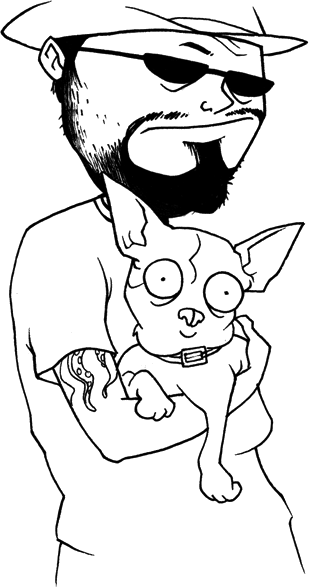How to Publish a Magazine in a Day and a Half
Full disclosure: I am a consultant for HP on MagCloud. Two people who work on MagCloud are Australian. And I’m speaking in Australia at Edge of the Web in November. Also, when I was a kid I almost burnt down our house. (That last one might not be relevant, but I love disclosing things.)
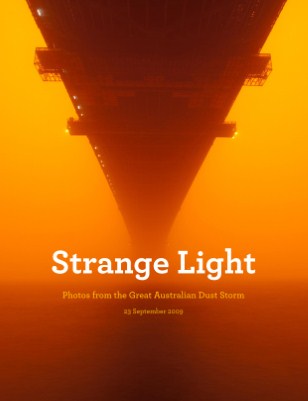 This week the biggest dust storm in 70 years blew through Australia, and the photos of it were stunning. So on Wednesday at noon, I decided to make a photo magazine. It was published on MagCloud Thursday night. All told, it was 31.5 hours from idea to publication, and that’s with a few hours of sleep thrown in. I think this shows the power of print-on-demand in general, and MagCloud in particular, so I wanted to share my experience and show you how you can do it, too.
This week the biggest dust storm in 70 years blew through Australia, and the photos of it were stunning. So on Wednesday at noon, I decided to make a photo magazine. It was published on MagCloud Thursday night. All told, it was 31.5 hours from idea to publication, and that’s with a few hours of sleep thrown in. I think this shows the power of print-on-demand in general, and MagCloud in particular, so I wanted to share my experience and show you how you can do it, too.
Step 1: Pick a Topic
In this case, the dust storms were news, so I started with that. You can go with something timely, something you happen to know a lot about, or something your friends are smart about. Go with what you know.
Step 2: Gather Content
This is the most time-consuming step. For my magazine, I started by writing to a few friends I had in Sydney. Then I searched Flickr for photos I liked, and wrote to the photographers to ask for their participation (here’s Flickr’s FAQ on this). I also found a group on the topic and posted there.
Important: Flickr photographers, especially good ones, are inundated with requests for their images. If you contact someone, take the time to write a good message. Introduce yourself, say what exactly you’re asking for, and why you’re asking them. Remember that you’re asking them to trust you, and you’ve gotta earn that trust.
In my message, I made sure to say that I was going to publish the issue on MagCloud, but that I would set the markup to zero so I wouldn’t be making any money on the work. I also offered to send them a copy of the printed magazine if their work was selected.
I asked for their name, a short bio, and their URL. (If you can’t pay people, the least you can do is make sure they’re credited appropriately and promote them on a contributor page with a bio and URL.) I asked for a mailing address for the printed copy and the high res version of the photos. Finally, I asked them to email all of that to my Gmail address.
Remember to also say that you’re not asking them to give up their copyright – just grant you permission to use the photo in this specific case. Photographers are increasingly savvy about this, as they should be.
Another option would have been to seek out Creative Commons licensed photos – you can even search Flickr for them – but I wanted to make direct contact with the photographers. I sent 74 invitations.
Step 3: Wait for Permission
I can’t tell you how important this is. Do not just grab photos from the web and use them. The photos will look terrible, you’ll violate MagCloud’s guidelines, and you’ll piss off a lot of photographers. And, oh yeah, it’s illegal.
In my case, within a few hours, I’d received 124 submissions from 55 people. Only one person politely declined. No one was angry or offended that I’d asked.
Step 4: Design the Magazine
Now that you’ve got all the content, it’s time to design the magazine.
Here’s where you might have to hire a talented friend. For me, print design is my happy place – I’ve been doing it since high school – so I cranked up InDesign and got to work. If you’re just starting out, MagCloud has templates.
I decided to do a 40 page magazine to keep the price as low as possible while still creating something that was heavy enough to feel substantial. That gave me a series of spreads to play with.
Aside: I love the challenge of placing photos together. Whenever you pair images, the reader will create a mental story about why those images are together. Some spreads are about content (people, water, buildings), while others are about color or shape. I could geek out on this for days. And I have.
I was able to include 54 photos by 34 people in the final design.
Step 5: Break the News and Proof
Now that the design is done, you know who’s in and who’s not. Now you have to break the news to your contributors.
I made two labels in Gmail – accepted and rejected – and sorted all the submissions into one or the other. Then I replied to each submission with one of two emails. For the ones that didn’t make it, I thanked them profusely for trusting me with their work, reassured them that it was great stuff, and apologized for not being able to find space for it. Be truthful here – people will understand. For the ones that were accepted, thank them profusely, and ask for their help one more time.
I made a screen-resolution PDF of the magazine and sent it to each of the accepted photographers. I asked them to help me proof it, making sure their name, bio, URL, and photos were all right. No matter how hard you proof something, there are always mistakes, and if everyone takes a moment to look it over, you’ll catch them all.
I also strongly believe that when people are contributing their work for free, you owe it to them to make sure you get it right. They should be as excited about it as you are. Giving them a PDF preview helps you share in the joy of making a magazine together.
The email also gives everyone one last chance to bail before its too late. If someone absolutely hated it for whatever reason, you could still easily remove it. Once it’s online and people have seen it, it’s more difficult to make corrections.
In my case, several contributors wrote back asking for corrections, which were easy to make. But most just wrote back to say it looked great.
Step 6: Publish!
This is the easiest step, thanks to MagCloud. In the bad old days, publishing would mean days of printing, waiting, deliveries, and endless packing and mailing. Now all you have to do is kick out a PDF and upload it to MagCloud – they take care of the rest.
I hit the “Publish Now” button at 7:30pm on Thursday – 31.5 hours after I had the idea. You can see it here.
Step 7: Followthrough
Once the issue is up, you’ve gotta tell people about it. MagCloud has some promotional tools in place, but there’s no substitute for your own connections. I emailed a few friends, posted to Twitter and Facebook, and of course posted it here.
I still have a little work to do. I’m going to make sure that copies get into the mail to the contributors, as promised.
But, really, I can’t believe how easy it was. Making print media used to be so difficult. I remember cutting and gluing long columns of text together, shooting flats, and generally sweating for days to create my college newspaper. Now the the most time-consuming part is simply asking for permission from the content creators.
I share this story not to brag about how clever I am, and my mom assures me that I am, but to show how everyone can make real, live printed magazines, too. The content is out there, the people are willing, and the tools have never been easier.