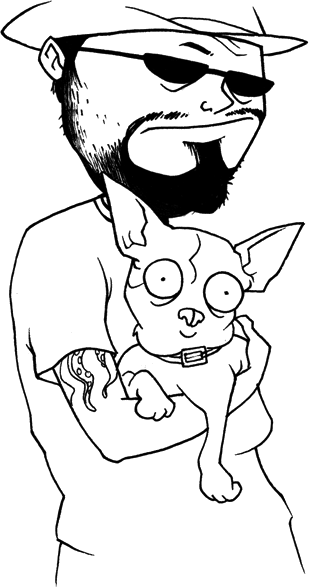Out of Tune
I’m a randomizer. Back when my music came on small reflective circles, my favorite thing to do was load up the 5-disc changer with CDs from totally disparate genres and hit the shuffle button. Hours of tunes, bouncing between styles.
Now, admittedly, this is not everyone’s cup of tea. I’m sure there are many people that pick an album, play it from top to bottom, and then pick another. But the great strength of digital jukeboxes are the many ways you can mix up your music library.
Apple’s iTunes is especially set up for randomizers like me. Which is why one part of the new version released today is so disappointing.
[Feel free to keep reading my extended tale of woe and interface wonkery, or just skip to the solutions.]
Say I want to listen to the songs I added in June of last year in a random order, or listen to the 10 songs I rated highest in the “Hip Hop” genre, or listen to the 20 songs I’ve played least … all of that is easily doable in iTunes. So it’s safe to say, there are many cases in which an iTunes user will be looking at a list of mixed up songs.
Which is why, ever since I saw those little arrows in the iTunes Music Store, I’ve wanted them in iTunes proper. Some quick explanation for the unTuned: iTunes has two main views. Your Music Library, which shows the songs you have on your computer, and the iTunes Music Store, which lists songs you can buy from Apple and download into your library.
These two interfaces are mostly the same, but have some key differences. In the previous version of iTunes, in the Music Store, there were little arrows next to artist names, song names, and album names. Clicking those arrows took you to that item in context: the artist’s main page, all songs on that album, etc. Those contextual arrows did not exist in your Music Library … until today.
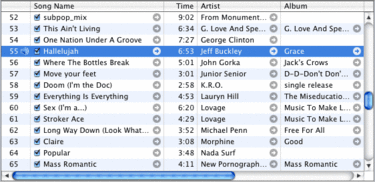
In my Library, under Top Rated, if I click the arrow by the song name, where should I go? (And no laughing at my music.)
In today’s iTunes update (version 4.5), those arrows have crept into the rest of the application’s interface. But instead of being a help to the user, they’re just one more marketing encroachment into the interface. That’s because instead of leading the user to more of their own music, they take the user into the Music Store.
This is the opposite of that I’d expect, based on the existing behavior. When I’m in the Music Store, and I click the arrow next to an artist name, I’m taken to a screen listing all tracks by that artist. This makes sense.
But when I’m in my own Music Library, looking at a mixed up array of artists and songs as usual, and I click on an arrow next to Jeff Buckley, where should I go? If you prioritize the user and their music, the obvious answer is that I should be taken to a list of all the songs I have by Jeff Buckley, aka the “Browse View” with Jeff Buckley selected.

Where I should go: My music by Jeff Buckley in Browse mode.
Unfortunately, the marketing monkeys at Apple have hijacked the expected process, sending me instead to Jeff Buckley’s page in the Music Store. Note how this takes me out of one process (browsing my music) and sends me into another (shopping for new music). This might be helpful if I was shopping, but I’m not – I’m busy working and just want a quick way to jump to all my music by a certain artist. When I want to shop, I’ll visit the Music Store.
I know, I can just turn the arrows off in my preferences. But I still have no way to jump from a mixed view to the artist/album of my choice. In essence, I still have the problem that’s so nicely solved in the Music Store. When I’m in a heady random mix, there’s still no easy way to jump to a specific album or artist. For a randomizer like me, that’d be a killer feature. And it’s clear that someone at Apple knows this, which is why the arrows were added. It’s too bad they don’t just do what they should do. (C’mon, at least give us a right click option!)
In the larger context, I’m worried about the direction this shows iTunes taking. In this small but telling case, Apple is putting the money over the user. And that’s too bad.
UPDATE: Thanks to Joel Young for the answer to my prayers. If you option-click the arrows in your music library, it does exactly what I wanted all along. Why this isn’t the default behavior, I’ll never know. (I bet somewhere out there is a programmer who’s wondering the same thing.) It’s also worth noting that the inverse is not true: When you’re in the Music Store, option-clicking an arrow does not take you to your Music Library. Too bad. Still, it’s great to know it’s in there. Now, where’s my preference to make it the default behavior?
UPDATE AGAIN: How I love the internet. Thanks to Antonio who pointed me to Sven who had the answer to my preference request. Just open Terminal and type: “defaults write com.apple.iTunes invertStoreLinks -bool YES” and thenceforth clicking arrows will keep you in your own library instead of shuttling you off to the Music Store like a sheep with a credit card. No modifier keys necessary. In fact, once you’ve invertedStoreLinks, option-clicking will take you to the store, if you’re feeling, yaknow, sheepish.
ALSO: The new Party Shuffle feature of iTunes is a great toy for a randomizer like me. It’s just like the random play, but you can see what’s coming up and make changes without stop-stop-stopping the beat. There’s also a checkbox for “play higher rated songs more often” which I’ve always suspected the random mode did anyway. Still, I’d love to see Party Shuffle go further: match beats per minute, smooth crossfades in the middle of a song, use the same “people who liked song X also liked song Y” logic that’s in the store to make better mixes, “more like this” inputs to gently nudge the mix in another direction … I could go on and on.
» More people taking about iTunes.
» More News on iTunes.