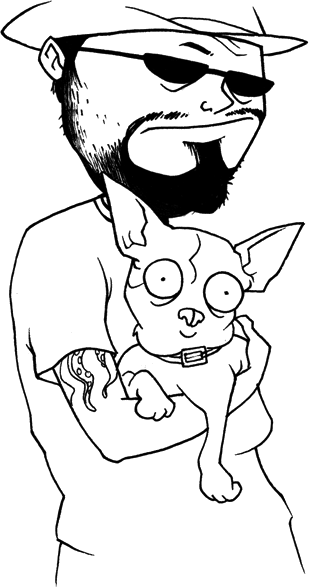How to Take Halfway Decent Photos with an iPhone
Heather and I think of our cellphones more as cameras with phone attachments than phones with camera functions. So when a new one comes along, the first question we ask is, “How’s the camera?”
Today I took my new iPhone to the local dog park to find out. Short answer: About average for a cellphone, with some unique issues around color shifts and motion blur. But I’m happy with its 1600x1200px output, and am enjoying finding out what it’s good for, and what it’s not.
For the long answer, and a few tips and tricks, read on.
Like most cellphone cameras, the iPhone camera is physically tiny, and that means there’s a limit to how much light it can take in. So the number one piece of advice for good, clear photos is, as always: Hold still. Your best photos will be when you’re not moving and neither is your subject.
Complicating matters is that the shutter button is part of the touch-sensitive screen. That means you can’t find it by feel. So for my fellow self-portraiteers, holding the camera at arm’s length and shooting yourself is quite a challenge. The dedicated shutter button is the one thing I miss from my Sidekick.
Also like most cellphone cameras, there’s a long shutter lag, so shooting anything in motion is not easy. After some experimentation, I’ve found that the shutter does not fire when your finger goes down on the shutter button – it fires when your finger comes off. So one successful technique is to put your finger down on the button, line up the shot, then release to shoot. It helps lessen the lagtime.
If you want to test the color shift of a camera, take a photo of a medium value, solid color wall. The camera will automatically try to find the contrast points, and can blow out the image in really interesting ways.
So far, I’ve found that the iPhone camera has a real problem here. The white values go very blue. I’ve also noticed that the center of the image goes red, while the outside goes blue. Check out the circular color shifts in the photo above. The wall, in reality, was all a light tan. The red and blue casts you see are all from the image interpolation in the camera. The crazy graffiti is from Haight Street.
One more reason to hold still. This photo was taken while I was panning, tracking the subject with the camera. There was plenty of light, so the camera did not blur the image, it just kind of twisted it. Very strange effect.
But the biggest problem with using the iPhone camera, at least for now, is the fact that it’s an iPhone. Take it out in a public place for a quick shot, and you’ll soon be surrounded by your fellow gadget freaks doing a tour and answering questions. I’m thinking of having a FAQ printed up: No, it doesn’t record video. Yup, only AT&T. The Edge network is pretty good, actually. Yes, it was kind of expensive. Etc.
In general, I’m very happy with the iPhone and its camera. It’s a cellphone camera, so my expectations were low. And like all cameras, it’ll be good at some things and bad at others.
If you look at all the photos I took today, you’ll notice a distinct blue hue to them and that they’re generally pretty dark, even though they were shot in bright sun. (I notice the same thing in Scoble’s shots.) I’m sure the camera and its software will get better over time, but for a 1.0, it ain’t half bad.