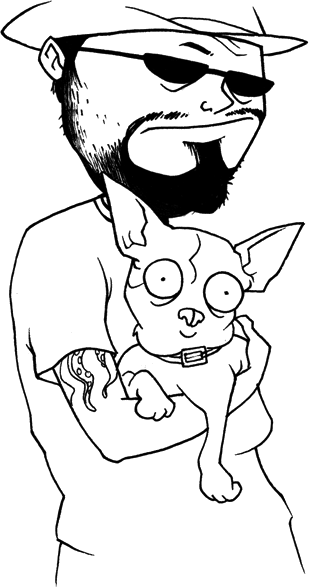Wanted: Apple Mail Mini Player
One of my favorite parts of Apple’s iTunes software is the “Mini Player” view. Just click the green “+” gumdrop and poof – all of the bulk is gone and the app is condensed down to its raw essentials.

Note: I’m skipping the rant about how the green “+” gumdrop does something different in iTunes than any other app. The mini/maxi toggle should have been another button entirely, but that ship has clearly sailed.
This Mini Player view is notable because iTunes is the only iApp that has such a state. Ostensibly this is because you may need quick access to your music controls when in other apps. But I think some other apps could use a mini state. Specifically, Apple’s Mail.
Apple’s Mail app is probably the single most-used application I have. And it’s bulky. The mailboxes pane takes up a quarter of the screen, and the split message list and message viewer slices up screen real estate into ever-smaller bits.
But most of the time, my needs are simple. I want to see if there are any new messages. Maybe manually tell it to check for new mail. Maybe start a new message. That’s about it.
All of these tasks could be completed from a “Mini Player” state. Imagine it looks something like this.
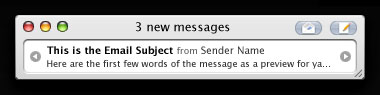
There it all is: I can start a new message, check mail, and glance at the recent messages, all in a tiny window that I could position to be ever-present at the bottom of my screen. Am I the only one who wants this?